Overview and control in the admin area
Keep track of sales, statistics and inventory, export sales figures for accounting purposes and send invoices or quotes directly from the admin area.
Over 1,000 local businesses in your area trust us












Product range & stock management
Manage your product range, services and stock centrally in the admin area. Adjust prices, export inventory reports and keep an eye on availability, purchase prices and product range structure at all times.
Shorter alternative:
Adjust prices, export inventory reports and keep an eye on availability, purchase prices and stock at all times.
- Export inventory
- Import products easily
- Adjust merchandise management and prices


Customer loyalty made easy
Maintain your customer relationships with the integrated customer file. Record purchasing behaviour, notes and master data, create discount codes for regular customers and use the voucher management function directly in the admin area.
- Customer history & notes
- Voucher management included
- Discount codes for regular customers


Your Paymash ecosystem – everything from a single source
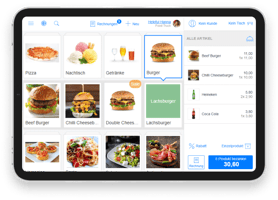
POS – Cash register system
Intuitive cash register software for restaurants, beauty salons and retail. Quick to set up with no training required. Ideal for orders, payments and daily closings – directly on your tablet or smartphone.
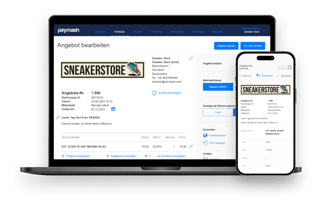
Card payments with PaymashPay
Thanks to the integration with PaymashPay, there is no need to enter amounts twice, which reduces errors and saves time. The tip function also increases your turnover, especially in the service sector.

Customer display
Turn any tablet or smartphone into a customer display. Show products, prices and QR receipts in real time. Ideal for transparent, contactless payments with PaymashPay.
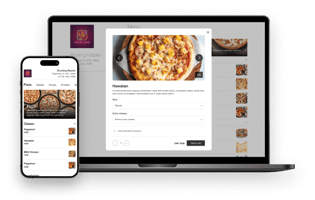
Self-ordering & digital menu
Digital menu for orders via QR code directly at the table, for collection or delivery. Increase your turnover through simpler processes and reduce waiting times in service.
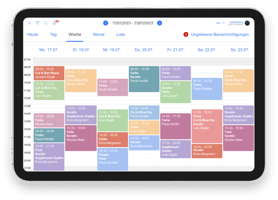
Appointment booking & calendar
Online appointment booking for services such as hairdressing, massage or cosmetics. Customers book appointments directly via your website, automatically linked to your calendar.
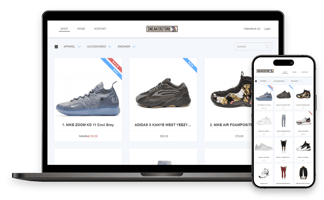
Webshop
Create your webshop in minutes and sell online. All products, stock and orders are automatically synchronised. Ideal for additional sales without extra effort.
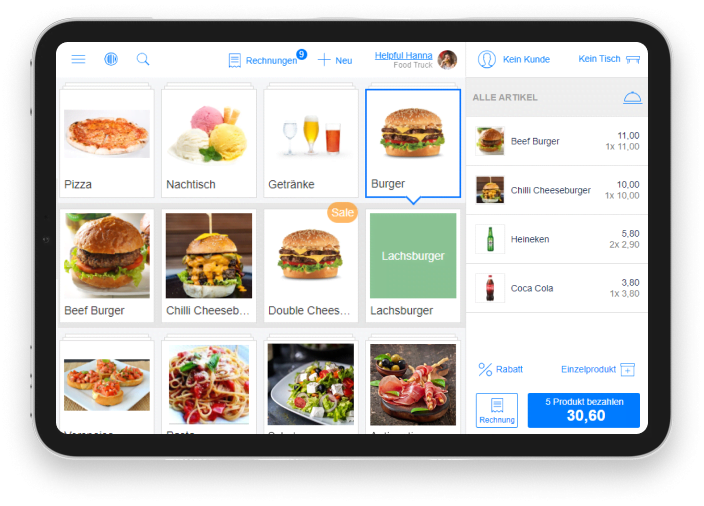
POS – Cash register system
Intuitive cash register software for restaurants, beauty salons and retail. Quick to set up with no training required. Ideal for orders, payments and daily closings – directly on your tablet or smartphone.
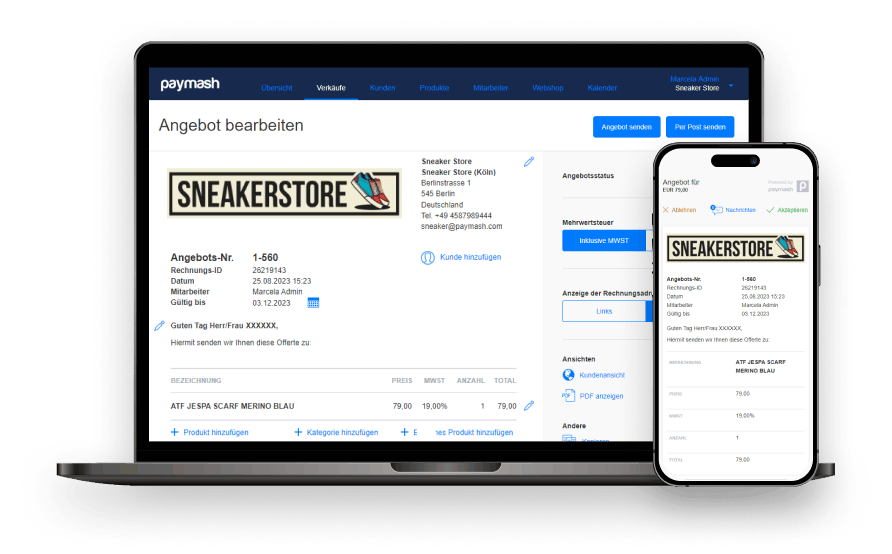
Card payments with PaymashPay
Thanks to the integration with PaymashPay, there is no need to enter amounts twice, which reduces errors and saves time. The tip function also increases your turnover, especially in the service sector.
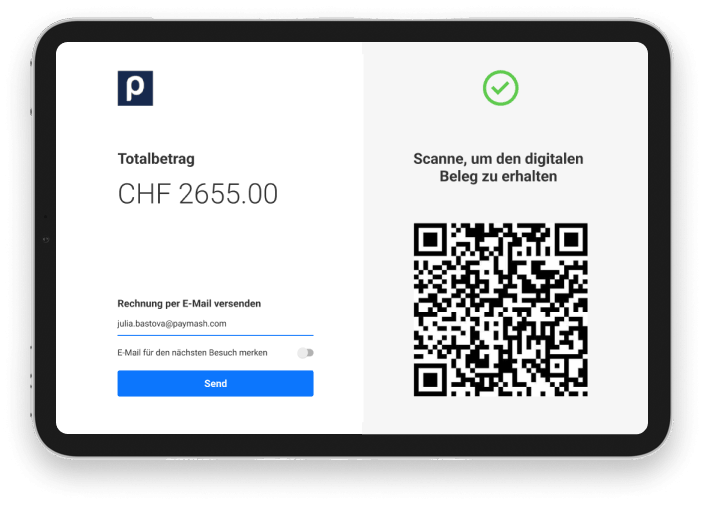
Customer display
Turn any tablet or smartphone into a customer display. Show products, prices and QR receipts in real time. Ideal for transparent, contactless payments with PaymashPay.
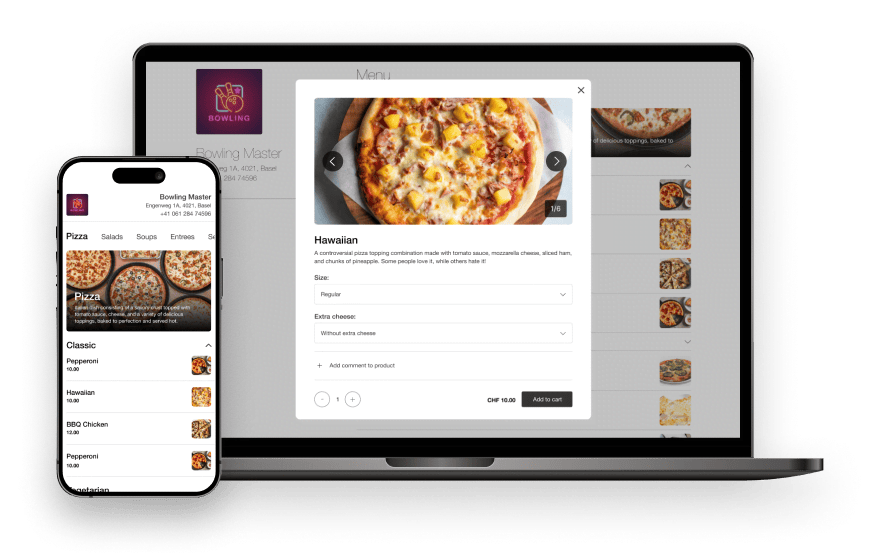
Self-ordering & digital menu
Digital menu for orders via QR code directly at the table, for collection or delivery. Increase your turnover through simpler processes and reduce waiting times in service.
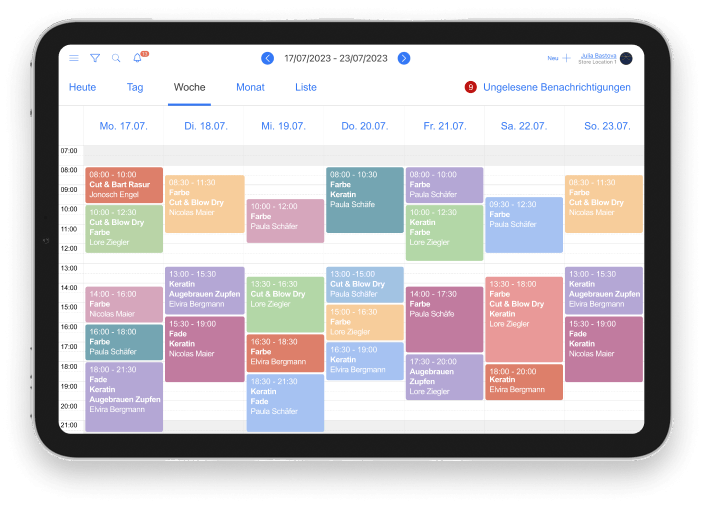
Appointment booking & calendar
Online appointment booking for services such as hairdressing, massage or cosmetics. Customers book appointments directly via your website, automatically linked to your calendar.
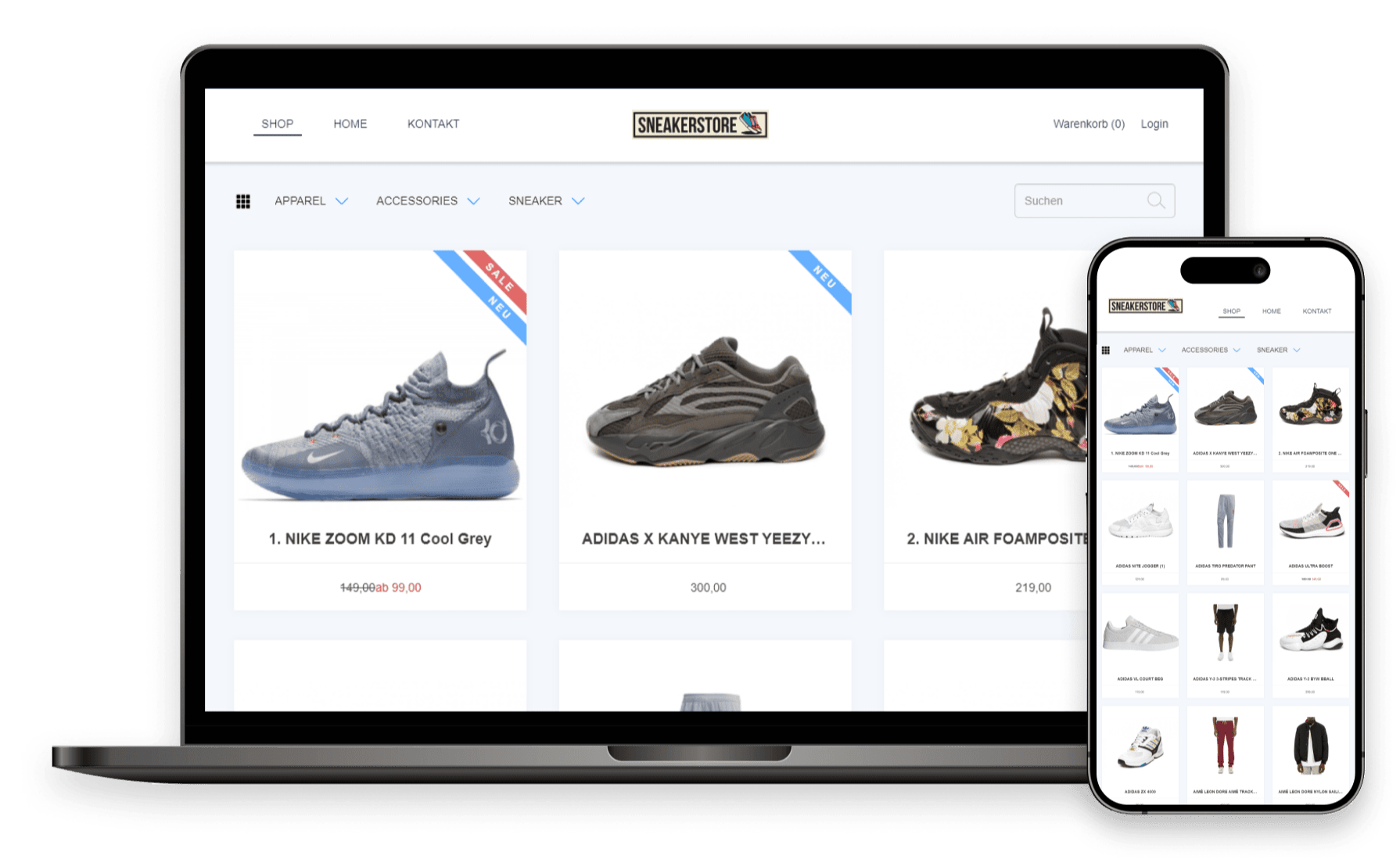
Webshop
Create your webshop in minutes and sell online. All products, stock and orders are automatically synchronised. Ideal for additional sales without extra effort.
Need help?
What is the Paymash admin area and what do I need it for?
The Paymash admin area is the central control centre for your entire business. It allows you to manage sales, statistics, stock levels, products, customers and employees from a single location. You need it to effectively control your POS system, analyse financial data and organise your business – all from anywhere.
Can I also use the admin area when I'm on the move?
Yes, the admin area is cloud-based. This means you can access it anytime, anywhere, as long as you have an internet connection. Whether you're at the office, in the shop, at home or on the go, you can always keep an eye on your business.
Do I need to complete training to use the admin area?
No, the Paymash admin area is designed to be intuitive and easy to use. You can get started right away without needing any lengthy training.
What kind of reports and statistics can I view in the admin area?
The admin area offers you a variety of reports and key figures. You can analyse your sales, filter statistics by period or location, and export detailed reports. This helps you make informed business decisions and simplifies your accounting.
How do I manage my products and services?
You can manage your entire range of products and services centrally in the admin area. Adjust prices, update stock levels, add new items and manage the entire product range structure in one place.
Can I manage my customers using the admin area?
Yes, the admin area includes an integrated customer database. You can record your customers' purchasing behaviour, notes and master data. You also have the option of creating discount codes and managing vouchers to strengthen customer loyalty.
Is it possible to manage multiple employees or branches?
Yes, the admin area is scalable and ideal for fast-growing businesses. You can add as many users and branches as you like and control them all centrally. This allows your business to grow flexibly.
How is my data protected in the admin area?
Your data is stored securely in the cloud. Paymash uses modern security standards and ensures compliance with all legal requirements and guidelines through regular updates.









