Paymash Self Ordering
Create the digital version of your menu and offer your customers the option of conveniently ordering food and drinks online.
Over 1000 local companies in your region trust us














Order food directly at the table
Experience an enhanced dining experience with our Eat-In option: order seamlessly and contactlessly directly from your table using your smartphone. Discover efficient service and a digitally optimized menu.
- Seamless and direct ordering
- Contactless, hygienic solution
- More efficient service, better experience


Fast and contactless take-away
Optimize the take-away experience with a user-friendly and efficient ordering process. Offer your customers effortless ordering, flexible pick-up times and secure, contactless transactions.
- Simple, fast ordering process
- Flexibility during collection
- Secure, contactless payments




PaymashPay works best with other Paymash products!
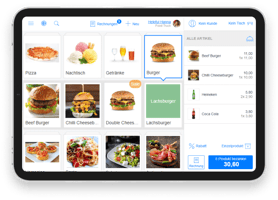
POS
POS systems for restaurants, hairdressers and retailers Easy to use. Can be used without training. First-class customer service at no extra cost.
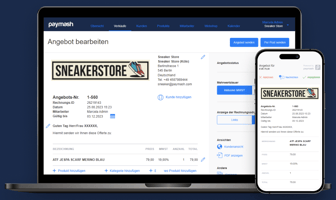
INVOICING
Send professionally designed invoices to your customers with Paymash and let them pay with just a few clicks.

CUSTOMER ADVERTISEMENT
Any tablet or smartphone can be used as a customer display. The customer display shows products and payment information as well as the QR receipt.
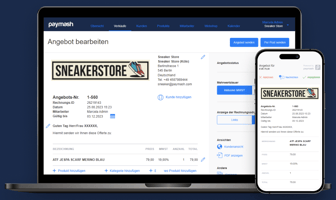
DIGITAL MENU
Fully mobile ordering platform to significantly increase sales with table service
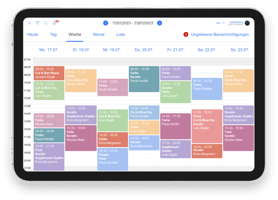
BOOKING
Increase your sales with Paymash's straightforward online booking system. Easy to set up and suitable for any business.
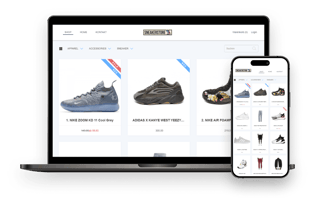
WEBSHOP
Create your own website and online store with Paymash. This allows you to sell your products at any time and increase your turnover. The connection to the cash register ensures that your inventory is always up to date.
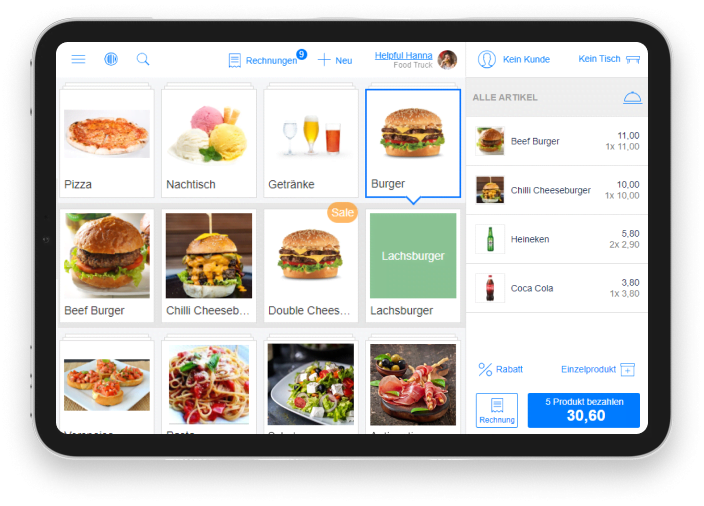
POS
POS systems for restaurants, hairdressers and retailers Easy to use. Can be used without training. First-class customer service at no extra cost.
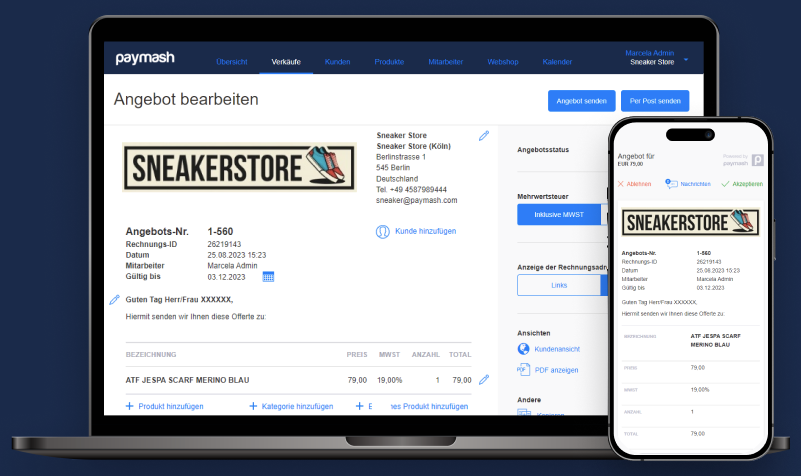
INVOICING
Send professionally designed invoices to your customers with Paymash and let them pay with just a few clicks.
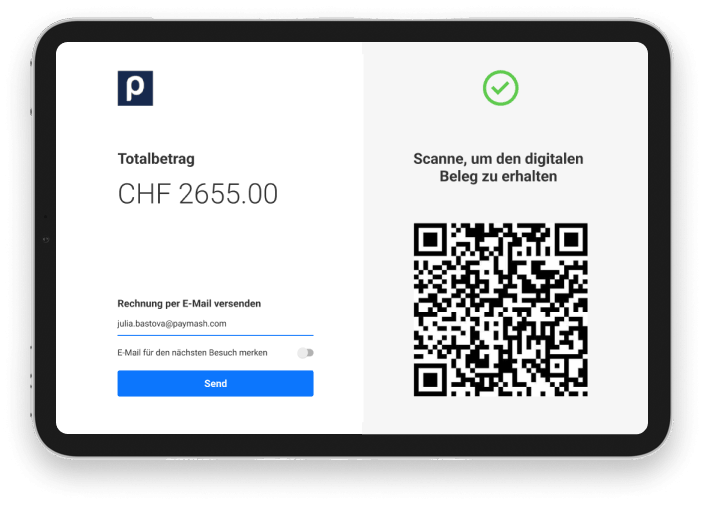
CUSTOMER ADVERTISEMENT
Any tablet or smartphone can be used as a customer display. The customer display shows products and payment information as well as the QR receipt.
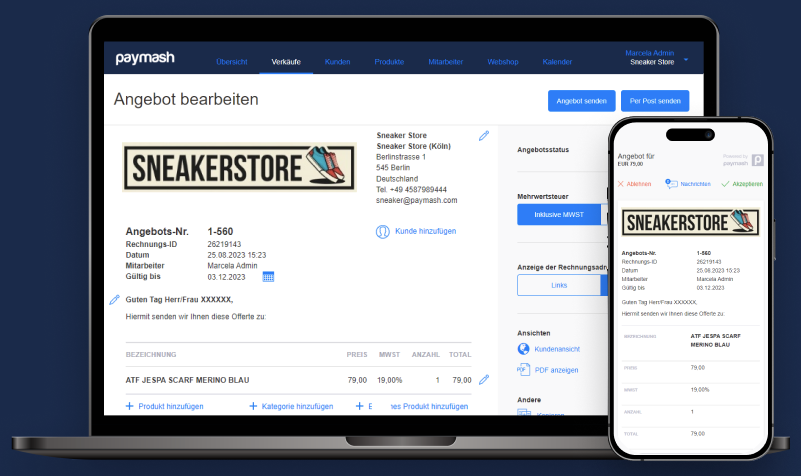
DIGITAL MENU
Fully mobile ordering platform to significantly increase sales with table service
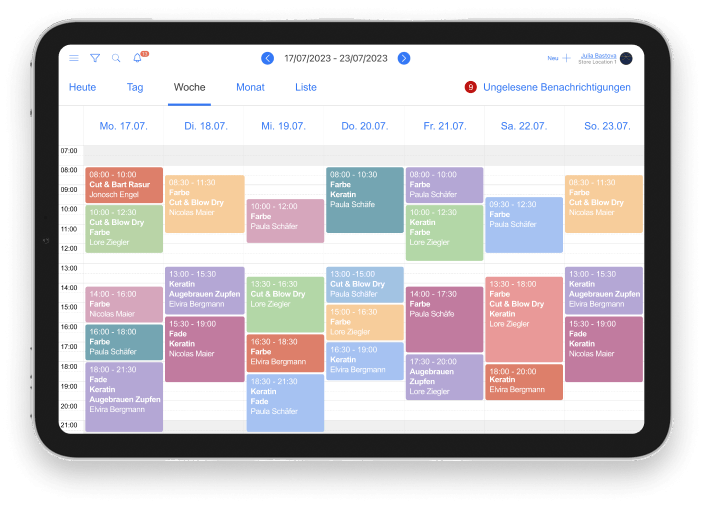
BOOKING
Increase your sales with Paymash's straightforward online booking system. Easy to set up and suitable for any business.
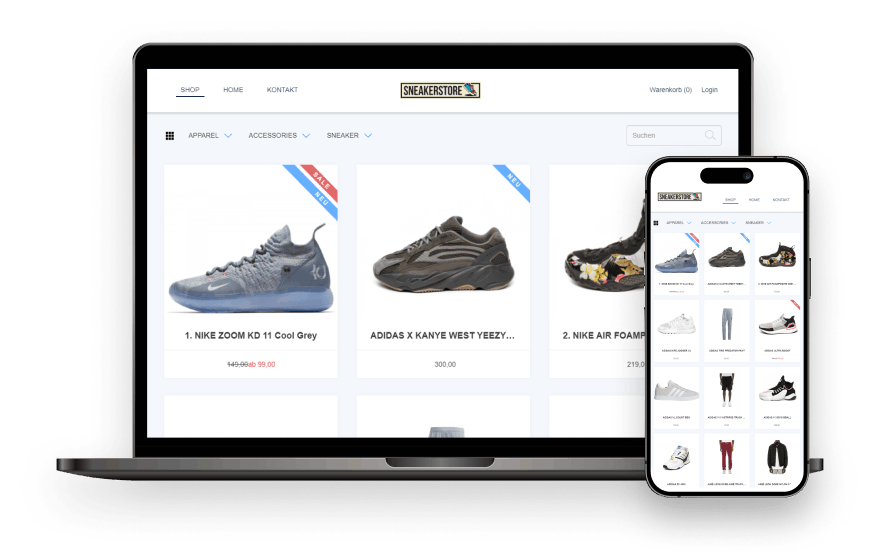
WEBSHOP
Create your own website and online store with Paymash. This allows you to sell your products at any time and increase your turnover. The connection to the cash register ensures that your inventory is always up to date.
Do you need help?
What is a card payment device?
Such a device is used for cashless payment at a point of sale. During the payment process, it checks a debit card or credit card for card blocking and remaining credit. It then reports the result of the check to the POS (point of sale) system. The first such devices were used for the first time in the 1970s in the USA.
How does a terminal work?
The payment process is as follows:
- The amount owed is entered into the terminal or transferred directly.
- During the payment process, the payment card is inserted into the reader of the card terminal or, in the case of contactless payment, held up to the NFC symbol.
- The validity of the card is then checked. The process only continues if the card is authorized and has not yet expired.
- The PIN is entered using a special keypad.
- The data is compared with the bank and checked to see if there is a credit balance. At the same time, the cardholder is verified.
- If all steps have been approved by the bank, the amount is debited from the card account.
How much does a card terminal cost?
Paymash card readers only have to be paid for once. There are no fixed costs. The cheapest devices cost less than CHF 50 / EUR. Only the individual transaction fees are added.
How secure is Paymash?
The Paymash POS solution is TSE-capable and therefore tamper-proof. The devices are certified (EMV and PCI) and the system is certified by the tax authorities.
What are the advantages of contactless payment?
Contactless payment has the following advantages over cash:
- Faster sales processing
- Safer to use
- More hygienic
- No counterfeit money
- Customers are more willing to buy
What should be considered when purchasing?
The wide selection can be quite overwhelming. To make the right decision, there are a few things to consider.
- How long is the contract period?
- Are there fixed monthly costs?
- How high are the transaction fees?
- Are there any other costs, e.g. for the SIM card?
- Which cards are accepted by the provider?
- Can the devices only be used stationary or also mobile?
The advantages of Paymash:
- Low transaction fees
- No hidden costs
- Monthly notice period
- No fixed costs
Does Paymash also work in Switzerland and Austria?
Yes, Paymash is fully compatible with all requirements for Switzerland and Austria.
How secure is card payment?
Card payments are generally secure as they use strong encryption and security protocols. Our website or business partner will ensure that your payment information is protected.
What is card payment?
Card payment is an electronic payment method that allows customers to pay for their purchases or services using debit or credit cards. The transaction is made via a card reader, which reads the card data and debits the payment amount from the customer's account.
How does the billing of card payments work?
After you have used your card, the amount due will be debited from your account. This amount will appear on your card statement, which you will receive at regular intervals.





